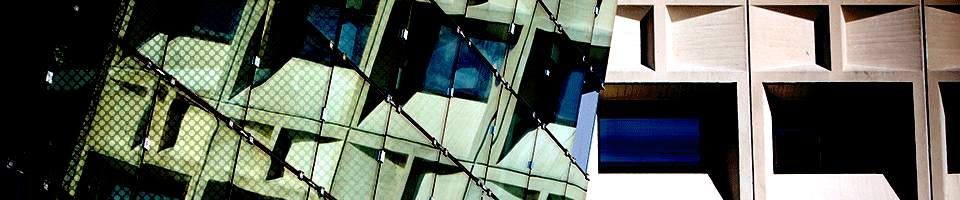Welcome!
For continuing information and updates from SEAS on COVID-19, please refer to the school's SEAS COVID-19 Information page. Updates from the University's administration can be found on the COVID-19: UB Planning and Response page.
We have assembled resources to assist with distance learning and other remote communication needs:
- Preparing to Work From Home;
- Remote Access to SENS and UB Services;
- Remote Learning Resources;
- Digital Signatures for Email;
- Digital Signatures for Adobe PDF Files;
- Parking lot Wi-Fi coverage;
- Software for Students;
September 18 Update: We have instructions for remotely accessing computers in SENS Windows computing labs using RemoteLab.
November 16 Update: We have instructions for remotely accessing X Window software applications using X2go.
Science & Engineering Node Services (SENS) is a full-service, customer-oriented support organization at the University at Buffalo that provides computer and technical support and assistance for seven of the eight departments of UB Engineering (SEAS) and the five departments of the College of Arts and Sciences who comprise the Natural Sciences & Mathematics (NSM) disciplines. For CSE support, please visit their IT staff page.
SENS maintains a diverse set of facilities and provides a variety of services including local account creation, timeshare services, email hosting, official and personal web site hosting, consulting, and many other functions for a community of about 7,000 users. For more about SENS, please read our "About SENS" page.
Now that we've introduced ourselves, we welcome you to SENS and encourage you to read how to get started working in our environment.